Notice
Recent Posts
Recent Comments
Link
| 일 | 월 | 화 | 수 | 목 | 금 | 토 |
|---|---|---|---|---|---|---|
| 1 | 2 | 3 | 4 | 5 | ||
| 6 | 7 | 8 | 9 | 10 | 11 | 12 |
| 13 | 14 | 15 | 16 | 17 | 18 | 19 |
| 20 | 21 | 22 | 23 | 24 | 25 | 26 |
| 27 | 28 | 29 | 30 |
Tags
- bme280
- 누설전류센서
- 아두이노
- ubuntu
- 중성단자
- 전기공사사
- Grafana
- Node-RED
- raspbeey pi
- soildworks
- FFT
- 일본 자격증
- Raspberry Pi
- InfluxDB
- Arduino
- 공유폴더
- 상태진단
- 기계설계
- 침수감지
- solidwors
- Rasrpberry Pi
- 실용영어능력검정
- mf2200
- 출력신호
- mptt
- sensor
- RevPi Core3
- 활성단자
- 온습도
- 주파수분석
Archives
- Today
- Total
라즈베리팡팡
[Sensor#1] CO2센서 MH-Z14A 본문
1. MH-Z14A

아마존에서 구입한 CO2센서 MH-Z14A. 핀 위치는 제품에 따라 미묘하게 다른 경우도 있다.
비슷한 모델로 MH-Z19 있음😐
2. 아두이노 구동

결선핀
T → A0
R → A1
V+ → VCC(5V)
V- → GND
#include <SoftwareSerial.h>
SoftwareSerial mySerial(A0, A1);
byte cmd[9] = {0xFF,0x01,0x86,0x00,0x00,0x00,0x00,0x00,0x79};
byte response[9];
String ppmString = " ";
void setup() {
Serial.begin(9600);
mySerial.begin(9600);
}
void loop()
{
mySerial.write(cmd,9);
mySerial.readBytes(response, 9);
byte chck = 0;
if(response[8] == (0xff&(~(response[1]+response[2]+response[3]+response[4]+response[5]+response[6]+response[7]) + 1))){
Serial.println("OK");
}
else {
Serial.print("chksum : ");
Serial.println(response[8],HEX);
Serial.print("read : ");
Serial.println(0xff&(~(response[1]+response[2]+response[3]+response[4]+response[5]+response[6]+response[7]) + 1),HEX);
while(mySerial.available() > 0){
mySerial.read();
}
}
int ppm = (response[2] << 8)|response[3];
ppmString = String(ppm); //int to string
Serial.print("PPM ");
Serial.println(ppm);
delay(2000);
}
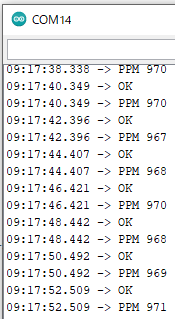
3. pro micro에서 실행시

아두이노 프로 마이크로에서 실행시 출력값이 제대로 나오지 않았다.
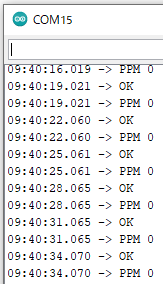
MH-Z14A의 사용전압이 4.5~5.5V인데 프로 마이크로의 출력전압을 테스터로 확인해보니 4.25~4.60V 였으니 전압부족해서 센서가 정상적으로 동작하지 못한 것 같다. uno의 경우 4.92~5.05V
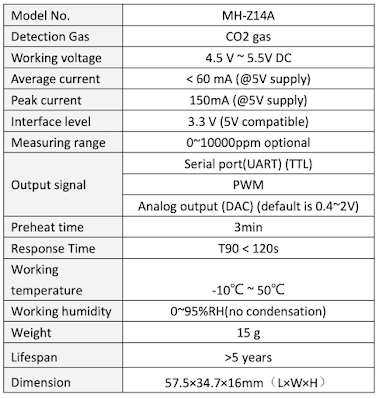
4. 참고 사이트
'전자공작 > Sensor' 카테고리의 다른 글
| [Sensor#5] 영상변류기 ZCT-22 (0) | 2022.09.28 |
|---|---|
| [Sensor#4] 온습도 센서 RHT-30-02R5 (0) | 2022.09.01 |
| [Sensor#3] 수위계 TD8600 (0) | 2022.08.29 |
| [Sensor#2] 도트 매트릭스 MAX7219 (0) | 2022.08.29 |




